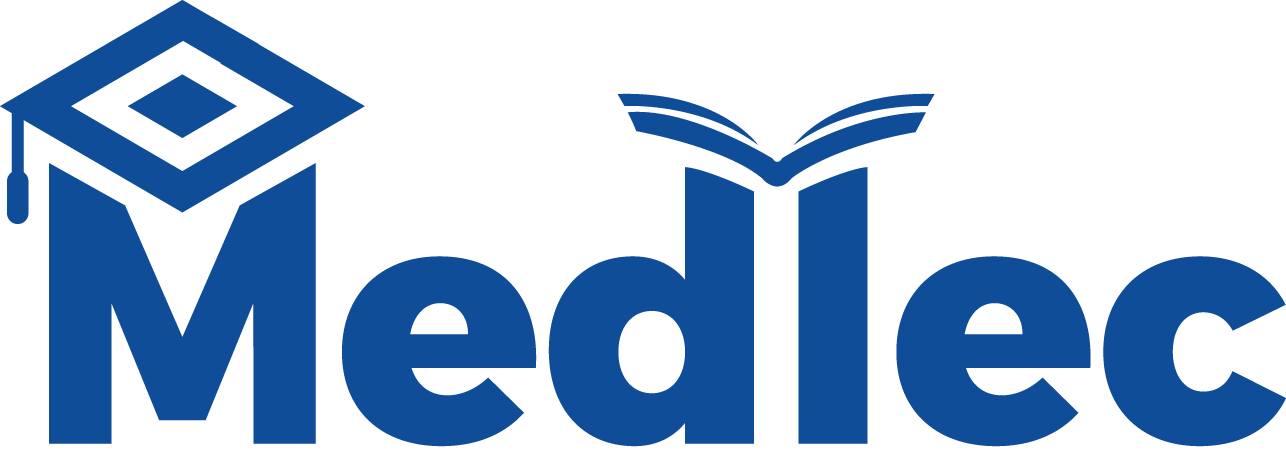How Do You Write Data to Excel in Python?
Python makes it easy to write data to Excel using libraries like pandas and openpyxl. Here’s a step-by-step guide to exporting data to an Excel file.
1. Using Pandas to Write Data to Excel
Pandas provide a convenient to_excel() function to save data.
Example:
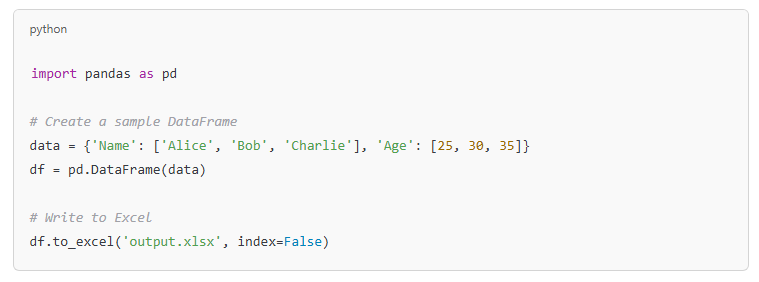
2. Using OpenPyXL for Customization
openpyxl allows more control over formatting and editing Excel files.
Example:
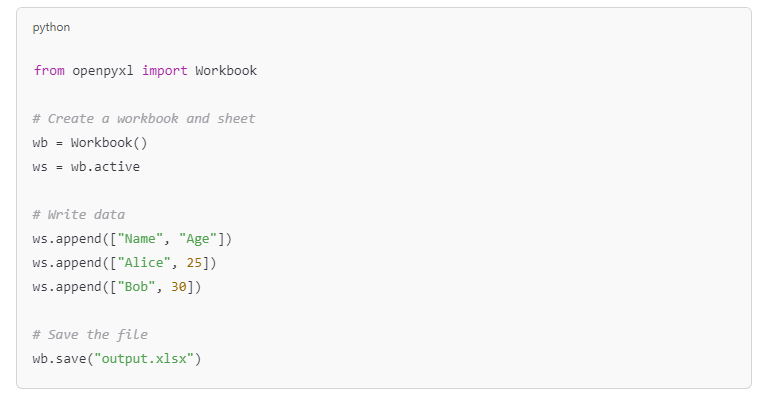
3. Writing to Specific Sheets
You can write data to specific sheets using Pandas.
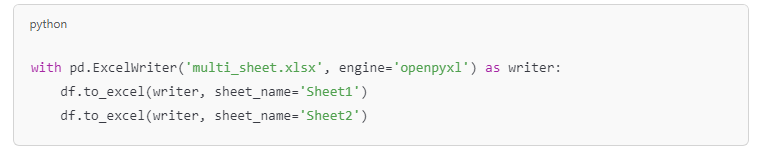
Conclusion:
Python simplifies writing to Excel, whether you’re handling structured data with Pandas or customizing files with OpenPyXL. These methods help automate data storage and reporting efficiently.
Category: articles